The 3-Step Guide for Digitizing Paperwork
Putting an end to human error, gaining instant visibility into operations and proactive management with data seemed so out of reach just a few short years ago. But, thanks to emerging technologies such as BluWave, manufacturing companies can now eliminate operations paperwork, automate results reporting, and receive automated alerts on vital deviations. By choosing to step into the future and digitize paperwork, not only are you making the workload easier on your workforce, you are freeing up time to focus on continuous improvement initiatives.
This blog will help you understand easy ways to make the shift from paper to digital when collecting, reviewing and managing key operations data. The sheer amount of data being collected in today’s production environment scares management away from the transition, but should most often scare them toward it. A few examples of operations paperwork to digitize could be:
- Compliance Documents
- Production Forms
- Quality Checks
- Temperature Logs
- SOP’s
- Other Performance Documents
Although many companies talk about digitizing, few do so because of faulty implementation, lack of support, or leadership morale/ culture. Luckily, there’s a simpler process to gather, digitize and scale data collection with user-friendly functionality.
How it Works
BluWave Forms allow users to easily automate data collection tasks and alerting methodology for instant visibility to performance results. Creating, reviewing, and making data-driven decisions on the go has never been easier. So, here’s how to do it:
Step 1: Create Digital Forms
Creating digital forms in BluWave makes it easy for managers to replicate existing paperwork formats and data input processes. It’s as easy as clicking a button and beginning adding your configurable fields. Whatever the form may be, you will want to typically add your common fields such as date/ time, shift, and line # (if applicable) to the form before the other fields from the existing paper form. This allows for filtering data later on and viewing results in unique KPIs. Then, you will add fields such as integers and decimals, product codes, yes/no or pass/fail questions, costs, comments or other key data points needed from your existing form/s. We do advise to keep fields within forms at a minimum, but meeting requirements to help maximize efficiency during data collection.
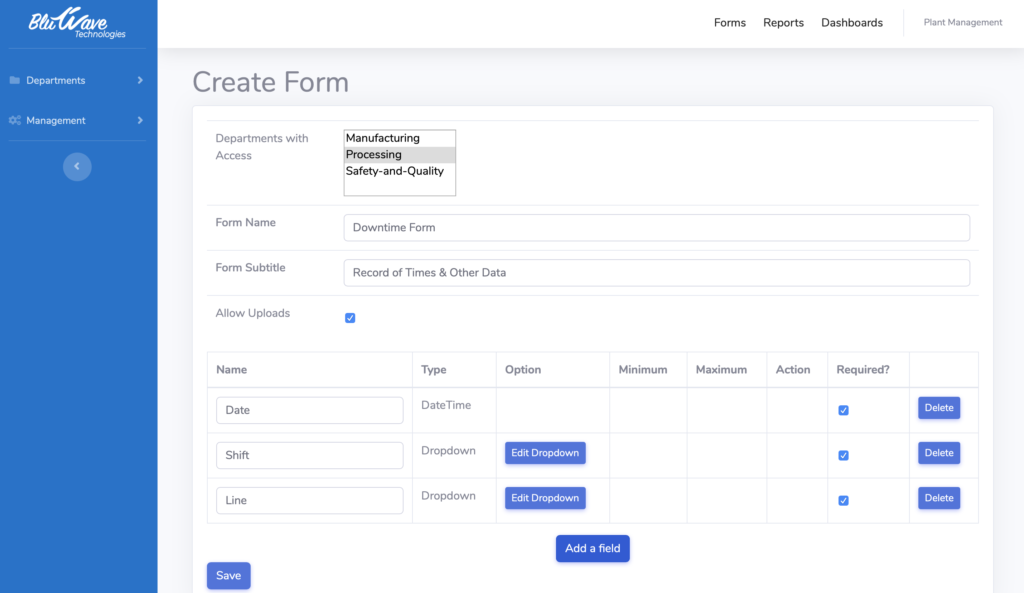
Features in the form builder include adding entry parameters, requiring data entry on fields, defining integer range limits, allowing picture uploads and more. Creating digital forms empower managers with the flexibility they need to fit their processes and give employees customized data entry quickly.
Step 2: Setup Logic with Alerts
Once a form is created, it naturally rests in the department or group that it was created within. The form will then be ready for data entry and have all features tied the form just as any other. A couple of the more important functions outside of the data entry log are the Logic and Alerting features.
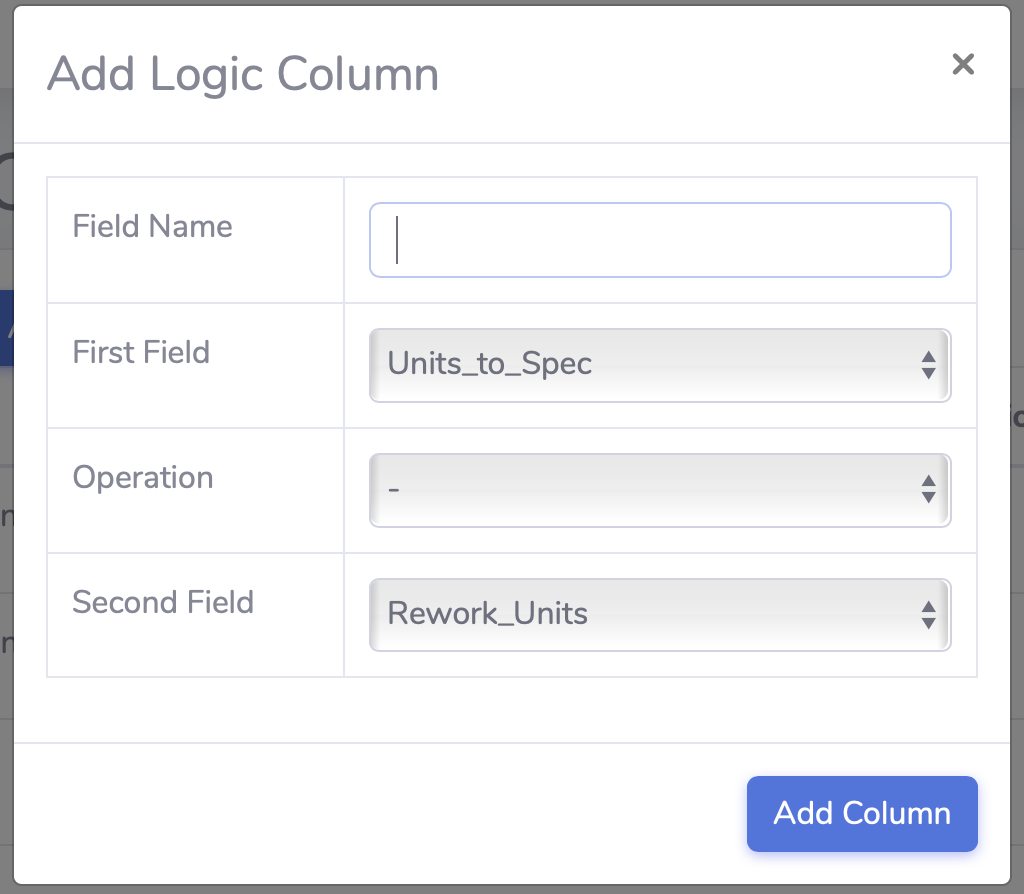
Logic is the feature that allows automated calculations to work with the data entry log and automatically populate results without having to manually work through paper calculations by hand with a calculator. Not only does this eliminate the time to make those calculations, the results are more accurate than manual calculation work.
The Alerts feature in forms gives you instant insight to deviations in the data you specify from the Form’s given fields. This helps you manage your operation proactively and take action much quicker. Not only will you respond to issues quicker, you will be able to make management decisions with more time and accuracy. Being able to pinpoint exact production results or deviations is an advantage for any operation looking to improve their visibility. Once this stage is completed, then the form is ready to be assigned to a department, line, or person.
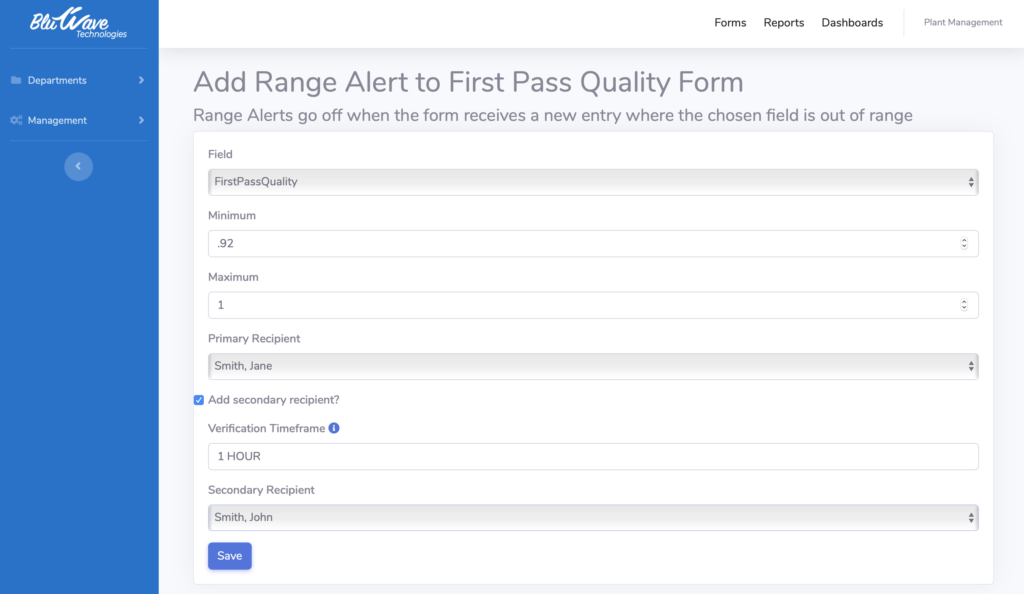
Alerts can be sent to groups, departments, lines or employees
Step 3: Collect Data & Review
Data collection can often be seen as redundant and difficult. With BluWave scheduling and data entry features, collecting information can be easier than old paper systems. Assigning tasks within the BluWave task scheduler enables employees and managers to stay up to date on their priorities and enter or review data more efficiently than filtering through paper documents.
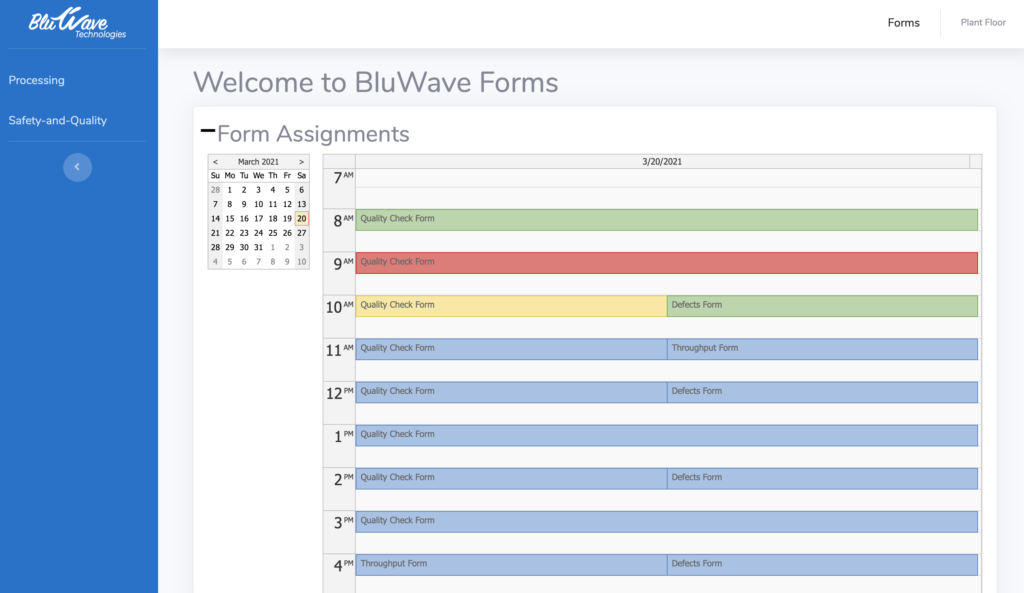
Color coding helps to quickly identify what is needed and when. Then as simply as clicking on a task, the chosen Form opens and is ready for data input.
Once all information is filled in and formatted according to the given fields, the user must sign off on their data entries, then confirm the information with the ‘Submit’ button. After the data collection steps, the data rests in the ‘Entries’ feature on the Form in an easily digestible and filterable format. When assigning forms, each manager has the option to assign the completed form inputs to themselves for review and to sign off on that information. Otherwise, managers may sign off on all entries (‘Quality Check’) of the data in the ‘Entries’ feature of the form, thus indicating all entered data is reviewed up until that data and time.
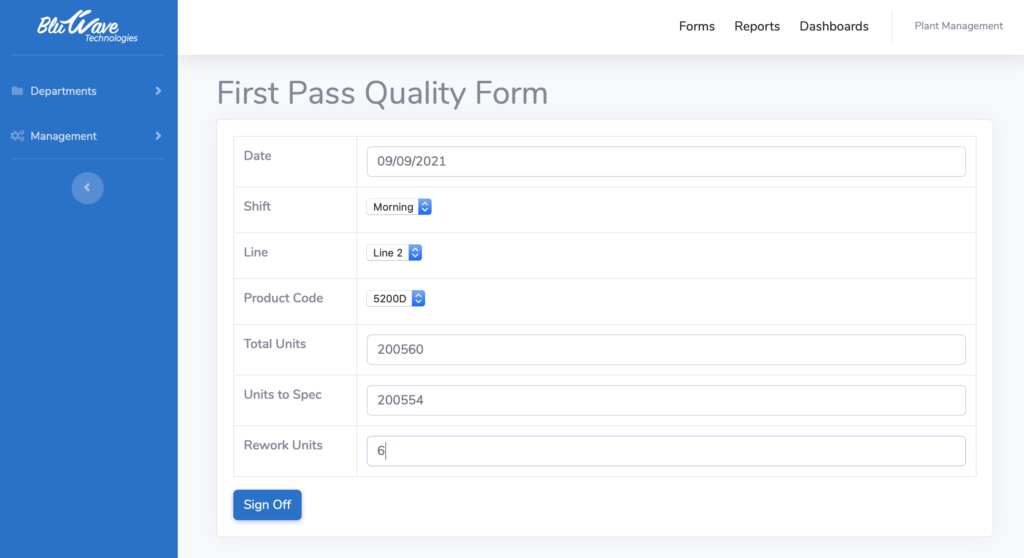
“BluWave is bringing our production and quality systems into the 21st Century“
Gain Visibility throughout Operations
Since setting up the alerts in Step 2, notifications will be sent automatically when triggered via SMS text message or direct to email for those alerts to trace the data back to its source. Don’t think we’ve forgotten about all of your other data collection. We use our API to integrate our platform with all available systems or hardware in order to combine key data into a centralized location for alerts and notifications on anything across your operations. This gives you unlimited visibility and notification to all key results on your radar.
Conclusion
Paperwork has been around and has had its issues since your business began and it’s ingrained in the culture of many organizations. Transforming paperwork to easy and efficient digital forms has helped manufacturing plants save thousands of hours in time and labor, decreased human error significantly, and improved overall efficiency. Don’t settle for shallow visibility and full filing cabinets of documents to keep up with. Digitize with BluWave forms and “Form” your future into a more profitable one.
Learn how BluWave can digitize your forms quicker and turn your continuous improvement initiatives into a reality!
