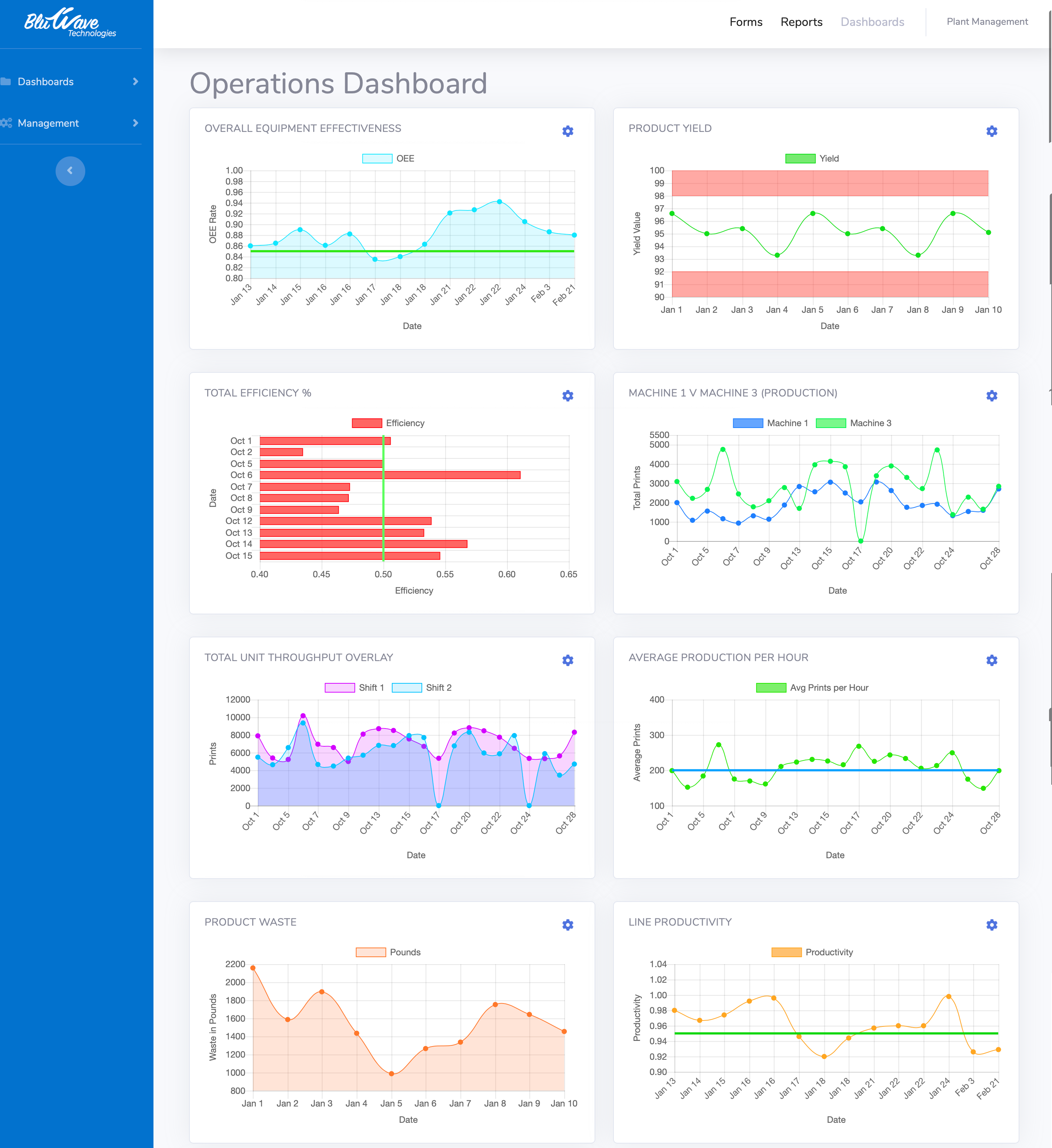Fueling KPIs through Digitization
Fueling KPIs through Digitization: A Guide to Optimizing Operations
In the fast-paced world of manufacturing, where every decision counts, access to real-time data and key performance indicators (KPIs) is your secret weapon. Frontline operations software, when paired with digitization, empowers manufacturers to make data-driven decisions that can be the difference between thriving and falling behind. Let’s explore how this powerful combination can optimize your operations.
The Frontline Advantage
Frontline workers are the backbone of manufacturing, ensuring that operations run smoothly. But to make informed decisions, they need real-time insights. Frontline operations software comes to the rescue.
Frontline Operations Software: Streamlining the Process
Software that acts as a centralized platform, allowing teams to monitor and enhance operations in real-time are crucial to a smooth-flowing operation. Frontline workers want an engaging solution that covers everything from monitoring production levels to quality control, yield tracking and maintenance management.
Here are example scenarios:
- Production Monitoring: Real-time data on production levels is accessible at your fingertips, enabling quick adjustments to meet demand fluctuations.
- Quality Control: Identify issues in real-time, allowing you to make immediate corrections and reduce waste.
- Inventory Management: Keep stock levels in check by tracking them in real-time, helping you avoid overstocking or shortages.
The Nitty Gritty: Key Performance Indicators
KPIs are the compass guiding your manufacturing ship. These metrics measure the success of your business, covering aspects like production levels, machine utilization, and defect rates. Real-time KPIs provide a snapshot of how operations are performing essential for informed decision-making, while trend analysis assists in process improvement.
Frontline Informed Decisions with Real-Time KPIs
Imagine you spot an underutilized machine or a spike in defect rates; real-time KPIs and notifications enable quick identification of these issues. You can adjust production schedules for efficiency or investigate quality control problems promptly. Here’s a closer look:
- Machine Utilization: Real-time KPIs can reveal underused machinery. By acting promptly, you can maximize resource utilization and reduce costs.
- Defect Rates: A sudden spike in defects is a red flag. Real-time KPIs help you pinpoint the exact stage of production or machinery responsible, so you can address it swiftly.
Real-time KPIs offer agility, eliminating the delays of manual data entry and analysis. In the past, by the time data was available, it was often outdated. With frontline operations software, data is collected and analyzed in real-time, ensuring that decisions are based on the most current information.
Analyzing KPIs with Advanced Tools
To harness the full potential of real-time KPIs, you need analytics tools. These tools allow you to drill down into your KPI data, uncover trends, identify issues, and make data-driven decisions. Here’s why they’re essential:
- Trend Analysis: With analytics tools, you can identify long-term trends in your KPIs, helping you plan for the future and make proactive adjustments.
- Root Cause Analysis: When you notice a problem, analytics tools help you trace it back to its source, whether it’s a specific machine or a process step.
For instance, if you detect a high non-conformance rate, analytics tools can pinpoint which specific machines, teams or processes are causing the problem. Armed with this information, you can take effective measures, like retraining employees or modifying production processes.
The Role of Digitization in Fueling KPIs
Digitization: The Catalyst for Efficiency
KPIs are only possible if the data fed into them is accurate, safe and conditioned correctly. Digitization involves transforming manual processes and data into digital formats. This transition ensures seamless data collection, storage, and automating algorithms, improving accuracy and decision-making speed. Here’s how it drives efficiency:
- Data Accuracy: Manual data entry errors are minimized, ensuring the accuracy of the data used to calculate KPIs.
- Real-Time Data Accessibility: With digitized processes, data becomes instantly accessible, crucial for real-time and prompt decision-making.
- Efficiency Gains: Digitization streamlines data collection and reporting, saving time and resources, which positively impacts KPIs related to production, resource utilization, and overall performance.
- Data Analysis: Advanced analytics tools process digital data more efficiently, enabling deeper insights into your KPIs and supporting more informed decision-making.
Implementing Real-Time KPIs: A Step-by-Step Guide
To leverage the potential of frontline operations software, real-time KPIs, and digitization, follow these steps:
1. Identify Your Key Performance Indicators
The choice of KPIs is fundamental to your success. Start by identifying the KPIs that matter most to your business. Common KPIs in manufacturing include production efficiency, machine utilization, and defect rates. However, it’s essential to tailor your KPIs to your specific operations. Consider the unique needs and goals of your business. Are you aiming to increase production, reduce defects, or optimize resource utilization? Once you’ve defined your KPIs, you’ll have a clear roadmap for what to measure and monitor.
2. Choose the Right Software
Selecting the right software is a critical decision. You’ll want to ensure it aligns with your specific needs. Real-time data tracking is paramount. Look for software that can provide up-to-the-minute data. This is essential for making timely decisions and adjustments. Robust analytics tools are equally vital. These tools allow you to drill down into your data, identify trends, and make data-driven decisions. A user-friendly interface simplifies the software’s adoption within your organization. It minimizes the learning curve and ensures your team can use it effectively. Scalability is another important consideration. Choose software that can grow with your business, accommodating your evolving needs as your operations expand. To make the best choice, evaluate different options and perhaps consider a trial period. This will allow you to assess which software aligns most effectively with your operations and goals.
3. Train Your Workforce
Effective implementation of new software requires thorough employee training. This ensures that your team is comfortable using the software to maximize its benefits. Organize training sessions for your employees. These sessions can be in-person or conducted virtually, depending on your organization’s setup. Provide comprehensive user manuals. These guides should cover the software’s functionality, including data entry, analysis, and the use of alerts and notifications. Encourage hands-on practice with the software. Employees should have the opportunity to apply what they’ve learned in real-world scenarios. Offer ongoing support. As your team uses the software, questions and challenges may arise. Ensure there is a support system in place to address these concerns promptly.
4. Set Up Alerts and Notifications
Configuring alerts and notifications within the software is a crucial step. Here’s how this process can be optimized. Customize alerts to align with your specific KPIs. These custom alerts ensure that you’re always aware of issues that need immediate attention. Establish threshold values for your KPIs. When a KPI crosses these thresholds, the software will trigger alerts. Thresholds are your early warning system for potential problems. Develop protocols for immediate responses to alerts. These protocols might involve specific actions, such as adjusting production schedules or initiating quality control measures. Before full implementation, test the alert system to ensure it functions correctly. This ensures that you receive timely notifications when KPIs deviate from the norm.
5. Analyze Data Insights
Once your software is in place and your team is trained, it’s time to put the data to work. Here’s how to ensure your analysis is effective. Continuously monitor your KPIs. This involves regular, systematic checks to ensure that you’re tracking the right metrics. Use the software’s analytics capabilities to conduct in-depth analyses. These analyses can reveal trends, patterns, and correlations that might not be apparent through casual observation. When you detect a problem, don’t stop at identifying it. Use analytics to trace it back to its source, whether it’s a specific machine, a process step, or an operational practice. Periodically review the effectiveness of your chosen KPIs. As your business evolves, your KPIs may need to adapt to reflect new priorities and challenges.
Continuous Improvement
Regularly evaluate and update your KPIs to ensure they remain aligned with your business goals. As your business evolves, your KPIs may need adjustments to reflect new priorities and challenges. Consider revising your KPIs during strategic planning periods.
In conclusion, frontline operations software, real-time KPIs, and digitization are essential tools for manufacturers aiming to optimize their operations and make data-driven decisions. By following this step-by-step guide and investing in the right software and training, businesses can gain a significant competitive advantage in the fast-paced manufacturing industry. Empower your frontline workforce, stay ahead of the competition, and make the most of real-time insights and agility provided by frontline operations software, KPI tracking, and digitization.
Recent Blog Posts: